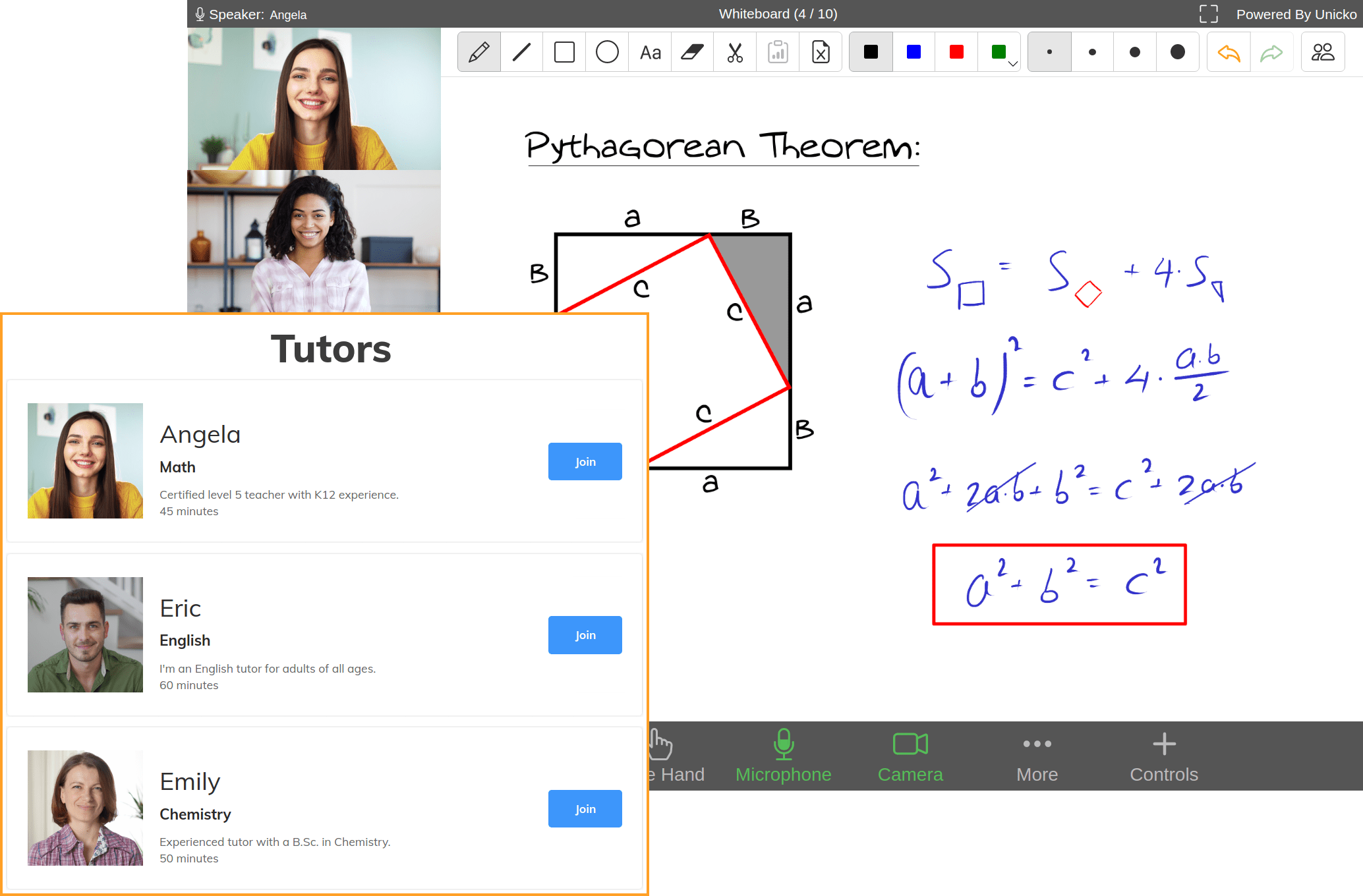Features
All the tools you need for a great online teaching experience

Collaborate
Audio and Video Conferencing
High Definition (HD) quality video.
Chat
The chat allows you to send messages to other users within a meeting.
Polling
Conduct polls for multiple choice questions. The host can share the results with all attendees.
Raise Hand
The host can view and manage an ordered list of all the users who raised hand.
Share
Presentations and Documents
Present PDF, PowerPoint presentations with animations, Word documents and images.
Whiteboard
Users can draw and write on the whiteboard.
Screen Sharing
Share your entire screen or an application.
Video Files and Youtube
Share media files and YouTube clips.
Text Editor
Collaborative text editor.
Games & Quizzes
Start a game or quiz for attendees, and allow them to solve and automatically check their answers.
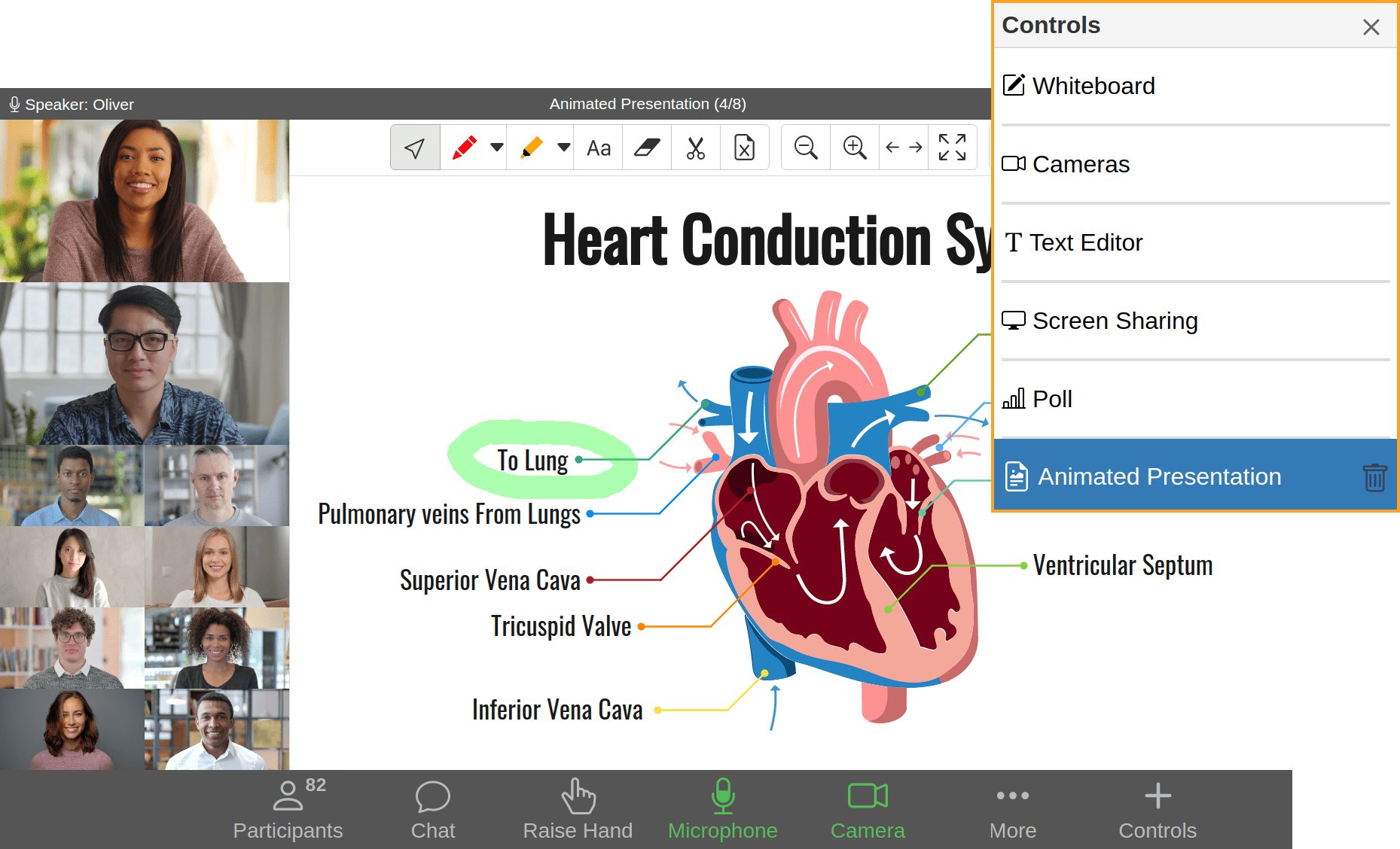
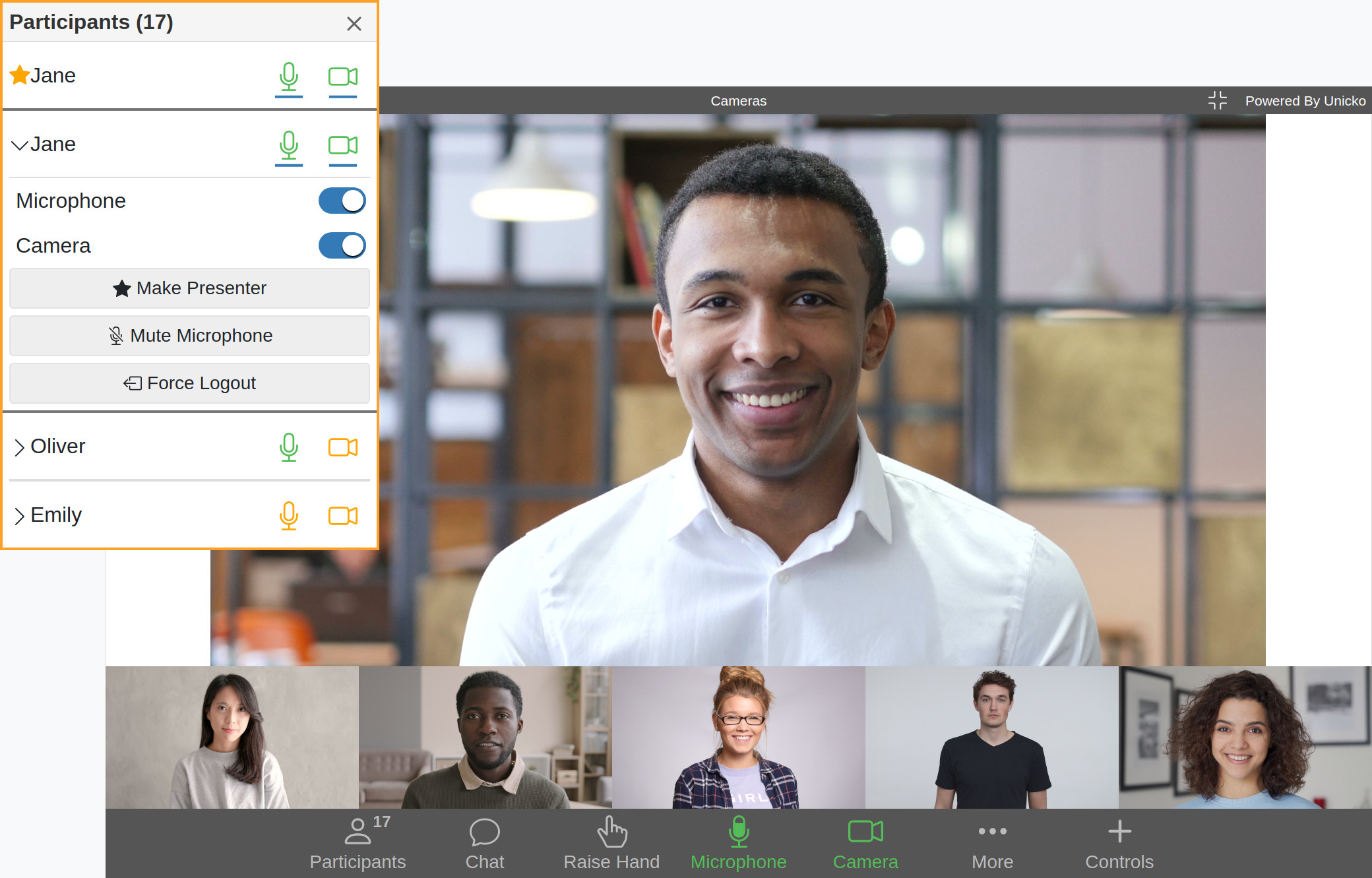
Manage
Session Recording
The host can record the session for attendees to view at a later time. When a session is recorded, the audio and video conference, chat messages, and any shared files and applications are included.
Permissions
The host can grant attendees with permissions to talk on the microphone, broadcast webcam and share content.
Breakout Rooms
To facilitate small group collaboration, you can create breakout rooms that are separate from the main room and assign attendees to them.
Accessibility (CC)
Enable Closed Captioning and subtitles to provide additional or interpretive information.
Integrate
LMS Integration
Integrate Unicko with your Learning Management Systems (e.g. Moodle). Find more details at LMS Integration (LTI).
API
Developers who want to write applications that interact with Unicko can use our API. Find more details at Unicko API.
Single Sign-On
Single Sign-On (SSO) lets your users use a single, common set of credentials for Unicko and other applications in your organization.